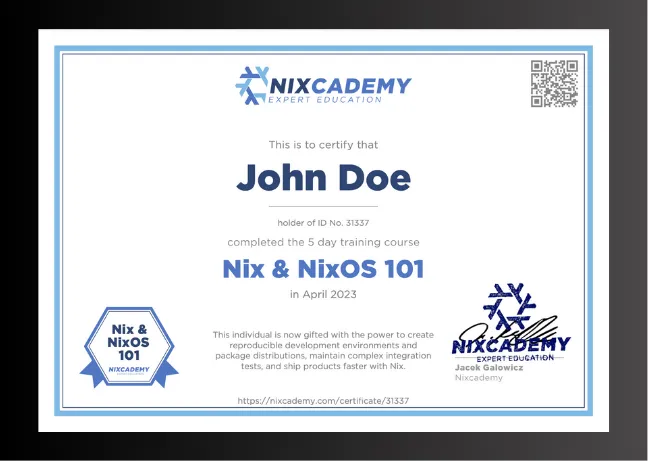1000 Instances of flake-utils
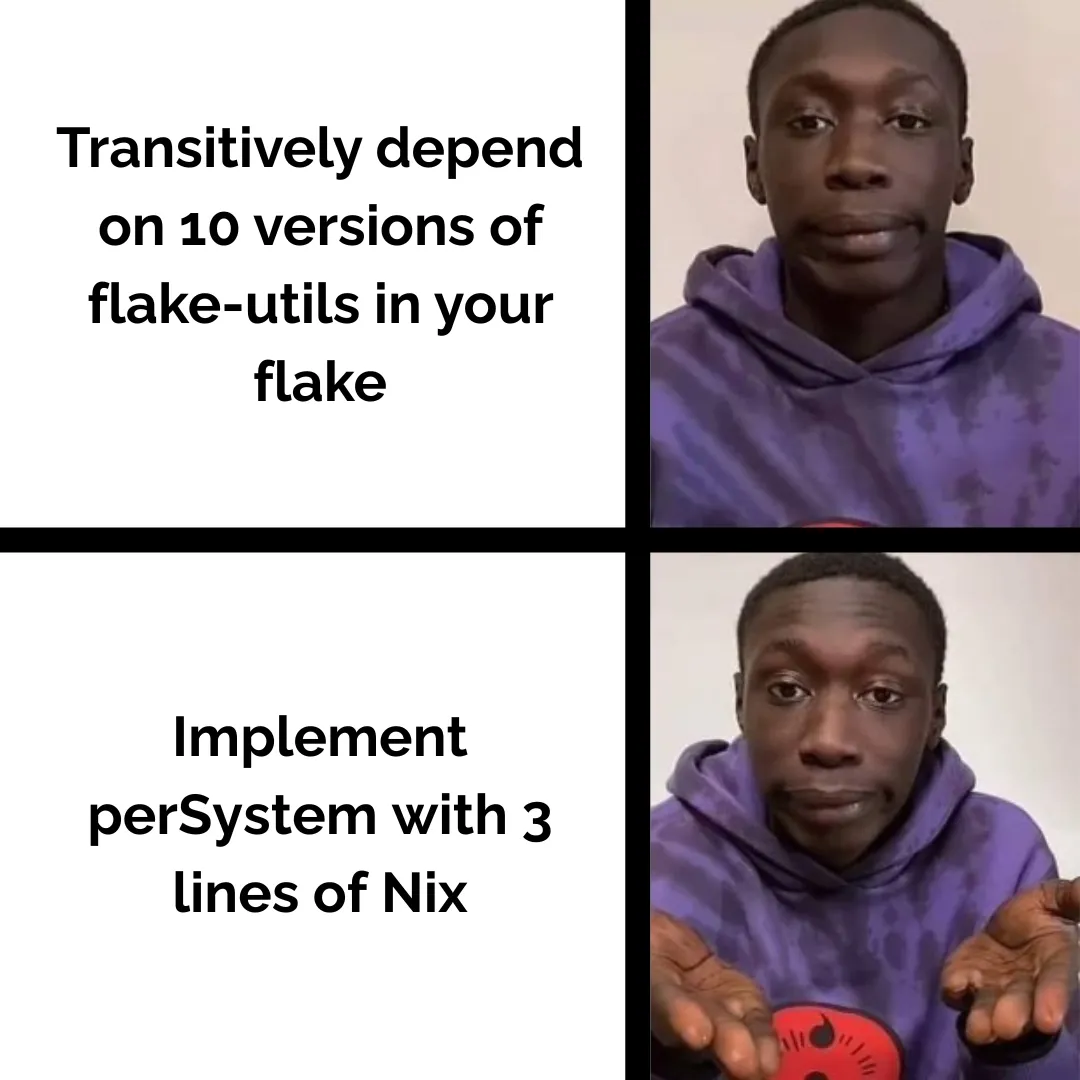
When writing a Nix Flake, one tedious yet important task is to expose your packages and other outputs for different platforms. You want to declare them not just for the platforms you’re officially supporting and testing on, but ideally for many more. Let’s take a look at an example:
# flake.nix
...
outputs = { self, ... }: {
packages.x86_64-linux = {
packageA = ...;
packageB = ...;
packageC = ...;
};
packages.aarch64-linux = {
packageA = ...;
packageB = ...;
packageC = ...;
};
packages.x86_64-darwin = {
packageA = ...;
packageB = ...;
packageC = ...;
};
...
devShells.x86_64-linux.default = ...;
devShells.aarch64-linux.default = ...;
devShells.x86_64-darwin.default = ...;
...
}This repetition is annoying, but declaring as many systems as possible is important because Flakes don’t support a way to externally override the system parameter when invoking the Nix command. If a consumer of this Flake is on a i686-linux machine, for example, and tries to run packageA, they’ll get an error:
$ nix run .#packageA
error: flake 'git+file:///...' does not provide attribute 'apps.i686-linux.packageA', 'packages.i686-linux.packageA', 'legacyPackages.i686-linux.packageA' or 'packageA'Even if we didn’t intend for users on i686-linux to use our package, and we haven’t built or tested for that platform, it’s good practice to empower any user to attempt to consume the package if they want to on whatever system they run. While exposing packages via an overlay is also an option, it’s an additional step for them. (We recommend doing that in any case, though it’s a separate topic and it requires users to instantiate nixpkgs configured with their system and that overlay).
Unfortunately, there is also no command-line option that allows a user to override the Flake author’s declared systems. You might think --system would do the trick, but it merely looks for an output matching that system:
$ nix run .#packageA --system i686-linux
error: flake 'git+file:///...' does not provide attribute 'packages.i686-linux.packageA', 'legacyPackages.i686-linux.packageA' or 'packageA'
Did you mean packages?Therefore, as a Flake author, you’d ideally want to declare all platforms you’ve built and tested for, and many more , moreover you would like to achieve that without excessive repetition.
The Allure of flake-utils
Many people in the Nix community facing this issue of repetition have decided to introduce flake-utils as a dependency to solve this issue. It provides helper functions, notably eachSystem and eachDefaultSystem, to create outputs for different systems without being repetitive. eachDefaultSystem is simply eachSystem partially applied with a predefined defaultSystems list:
eachDefaultSystem = eachSystem defaultSystemsIn this post, we’ll highlight some issues with introducing flake-utils as an evaluation dependency and argue that you often don’t need it, as you can easily craft your own eachSystem-like function with a single line of code.
The Obscurity Problem with flake-utils
Let’s start by taking a look at how eachDefaultSystem solves the repetition problem:
# flake.nix
{
inputs.flake-utils.url = "github:numtide/flake-utils";
outputs = { self, flake-utils }:
flake-utils.eachDefaultSystem (system: {
packages = {
packageA = ...;
packageB = ...;
packageC = ...;
};
devShells.default = ...;
});
}You call eachDefaultSystem with a callback that produces your outputs attribute set for a given system. flake-utils then invokes this callback for each of its “default” systems.
This solves the repetition, which is nice. But an observation: What exactly is a “default system”? Is x86_64-linux one? How about i686-linux? As a reader of this code, I have two ways to find out: consult the flake-utils documentation or run nix flake show to see the produced outputs.
What was obvious in the earlier, more verbose code now introduces a bit of cognitive overhead. The author is implicitly requiring prior knowledge or extra steps from users or future maintainers to understand what’s happening. What if the flake-utils maintainers decide riscv64 is now a “default system”, or aarch64-linux is not a “default system” anymore? Discovering this change isn’t hard - check the documentation or run nix flake show - but it’s an extra step and it’s not obvious from reading the code.
According to A Philosophy of Software Design by John Ousterhout, two causes of complexity are dependencies and obscurity. Dependencies are often intentionally introduced to manage complexity and improve maintainability and are almost inevitable. Since they can paradoxically be a cause of complexity we want to introduce them wisely. Obscurity occurs when important information is not apparent, e.g. when a too generic variable forces you to consult the documentation. A clean design tends to minimize the amount of required documentation.
With flake-utils, we’ve introduced a dependency, and eachDefaultSystem is arguably obscure regarding its “default” systems.
Code is typically written once by a few people but read many times by many people with varying levels of expertise. I’d argue we can do better, even when using flake-utils. Instead of eachDefaultSystem, let’s use eachSystem to eliminate the obscurity:
# flake.nix
{
inputs.flake-utils.url = "github:numtide/flake-utils";
outputs = { self, flake-utils }:
let
supportedSystems = [ "x86_64-linux" "aarch64-linux" "i686-linux" ];
in
flake-utils.eachSystem supportedSystems (system: {
packages = {
packageA = ...;
packageB = ...;
packageC = ...;
};
devShells.default = ...;
});
}This is clearer, but the dependency on flake-utils remains. While seemingly small, this dependency can lead to bloat in real-world scenarios.
The Dependency Problem with flake-utils
The flake-utils README highlights a nice property: it doesn’t depend on nixpkgs. So, if your Flake’s outputs don’t need nixpkgs, you could depend only on flake-utils, which is much smaller than nixpkgs (which, as of early 2025, is around 43 MiB big). In the other case, if you do depend on nixpkgs, you don’t have to explicitly override flake-utils’s nixpkgs input, because it doesn’t have one. That is, you avoid needing to write:
# flake.nix
inputs = {
nixpkgs.url = "github:NixOS/nixpkgs/nixpkgs-unstable";
flake-utils.url = "github:numtide/flake-utils"
# We don't have to do this:
flake-utils.input.nixpkgs.follows = "nixpkgs";
};However, projects often grow to depend on many Flakes, not just nixpkgs and flake-utils. We’ve observed many projects using flake-utils solely for this per-system output generation. Often, authors are unaware that another Flake they depend on also uses flake-utils, and they forget to make their dependencies follow a single flake-utils instance. I.e. they forget to do that override for flake-utils:
# flake.nix
inputs = {
flake-utils.url = "github:numtide/flake-utils"
flake-a.url = ...;
flake-a.inputs.flake-utils.follows = "flake-utils";
};If these follows directives are missing, your flake.lock file can end up with multiple pins for flake-utils. Consequently, when you build a package that relies on these other Flakes, you might have download the flake-utils checkout multiple times in order to evaluate your Flake. This issue is widespread: a Sourcegraph query for flake.lock files mentioning flake-utils_* yields over 4100 results.
Moreover another Sourcegraph query shows over 4200 flake.nix files mentioning both flake-utils.url and nixpkgs.url, implying that the property of not depending on nixpkgs is often irrelevant, as most projects do depend it anyway.
So, the observation is: while flake-utils itself doesn’t depend on nixpkgs, many projects use both. Furthermore, projects often depend on other Flakes that also use flake-utils, and their authors might not consistently override evaluation inputs, leading to bloat.
Let’s leverage this fact and break this cycle: The nixpkgs library offers genAttrs, a function that can achieve a similar outcome to eachSystem.
The Alternative
The flake-utils documentation mentions a type signature for eachSystem:
eachSystem :: [<system>] -> (<system> -> attrs)We can look up the type signature for genAttrs in the Nix repl:
nix-repl>:doc lib.genAttrs
...
Type
| genAttrs :: [ String ] -> (String -> Any) -> AttrSet
Examples
:::{.example}
## lib.attrsets.genAttrs usage example
| genAttrs [ "foo" "bar" ] (name: "x_" + name)
| => { foo = "x_foo"; bar = "x_bar"; }
:::It looks quite similar, actually identical. The flake-utils documentation just omits the return type of the function. So If we pass a list of system strings to genAttrs and have the callback produce an attribute set, we get this:
nix-repl>:p lib.genAttrs [ "x86_64-linux" "aarch64-linux" ] (system: { packageA = "..."; })
{
aarch64-linux = { hello = "..."; };
x86_64-linux = { hello = "..."; };
}This output structure is quite close to what the Flake schema expects. Let’s rewrite our Flake using genAttrs:
# flake.nix
{
inputs.nixpkgs.url = "github:NixOS/nixpkgs";
outputs = { self, nixpkgs }:
let
supportedSystems = [ "x86_64-linux" "aarch64-linux" "i686-linux" ];
eachSupportedSystem = nixpkgs.lib.genAttrs supportedSystems;
in
{
packages = eachSupportedSystem (system: {
packageA = ...;
packageB = ...;
packageC = ...;
});
devShells = eachSupportedSystem (system: {
default = ...;
});
};
}We’ve eliminated a dependency with a simple helper! We still have some repetition because genAttrs itself doesn’t restructure nested attributes (like flake-utils’ eachSystem can), meaning we call eachSupportedSystem for packages and then again for devShells. This seems like a slight drawback, but this is a small price to pay to get rid of a dependency which itself is just used for a single functionality.
It’s also worth mentioning that the nixpkgs library exposes a list of common systems relevant to Flakes, which you can use with genAttrs or your custom helpers: lib.systems.flakeExposed. That arguably introduces a bit of obscurity, but sometimes we have to or want to be pragmatic.
nix-repl> lib.systems.flakeExposed
[
"x86_64-linux"
"aarch64-linux"
"x86_64-darwin"
"armv6l-linux"
"armv7l-linux"
"i686-linux"
"aarch64-darwin"
"powerpc64le-linux"
"riscv64-linux"
"x86_64-freebsd"
]With these two library members you can replicate eachDefaultSystem if you depend on nixpkgs by defining:
eachSupportedSystem = lib.genAttrs lib.systems.flakeExposedwithout introducing another dependency.
Conclusion
Defining Flake outputs supporting multiple systems is an important and tedious task, since users can’t easily override the system. While flake-utils helps reduce repetition, it can also introduce obscurity and dependency issues, as we’ve seen.
nixpkgs.lib.genAttrs offers a more direct, built-in alternative. Using it with an explicit list of systems gives you clear control without an extra dependency. You avoid increasing the amount of evaluation dependencies for yourself and users, achieving the same goal of reducing repetition in your Flake outputs just as with flake-utils.
But this is just the beginning. By handling the per-system generation ourselves with lib.genAttrs, we can now build more powerful, custom behaviors directly into our Flake logic. Stay tuned for a follow-up where we’ll explain how to extend this foundation to conveniently manage per-system pkgs instances and other advanced configurations - going beyond what simple per-system helpers typically offer.